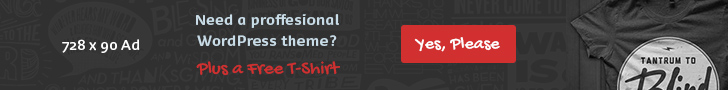The best iPhones come equipped with an array of cool camera features, but many of them are tucked away in menus or accessible through shortcuts that might go unnoticed. Whether you’re a long-time iPhone owner or new to the platform, there’s a good chance you’re missing out on some of these great camera features that could help you take better quality photos or snap shots faster. Below, we’ve highlighted five of the coolest iPhone camera features you need to know about to get the most out of Apple’s powerful photographic hardware.

- Capture Action with Burst Mode: If you’re trying to photograph fast movement or want a series of shots to choose from, burst mode is your go-to feature. To activate it, simply hold down the shutter button and slide it to the left. For iPhone 11 or earlier models, holding down the shutter button is all it takes. Just remember to delete unwanted photos afterward to save storage space.
- Launch the Camera with a Swipe: Don’t miss the perfect moment waiting for the camera app to load. Swipe from the right edge across to the left to quickly launch the camera app. Alternatively, press and hold the camera icon on the lock screen, although swiping is usually faster.
- Make Long Exposures: Create stunning long exposure shots right from your iPhone. Turn on the ‘Live Photo’ feature, snap a photo, then select ‘Long Exposure’ from the ‘Live’ dropdown menu in the photo editing options. This feature is perfect for capturing motion blur effects like flowing water or moving car lights.
- Use Volume Keys as Shutter Buttons: Avoid nudging the camera or struggling to tap the on-screen shutter button by using the volume keys to snap photos. For video recording, hold down a volume button until you’re done recording. To enable burst mode with volume keys, go to Settings > Camera and toggle on ‘Use Volume Up for Burst.’
- Customize Photographic Styles: Experiment with different photographic styles by selecting presets like ‘Vibrant’, ‘Warm’, or ‘Cool’ and customize them to your liking. Adjust the ‘Tone’ or ‘Warmth’ sliders to fine-tune your presets, and revert to the original preset if needed.
These features can enhance your iPhone photography experience and help you capture moments in new and creative ways.